Powerful Template Based Document Generation
Turn your data into .pdf or .txt files with our powerful Document Generation Tool
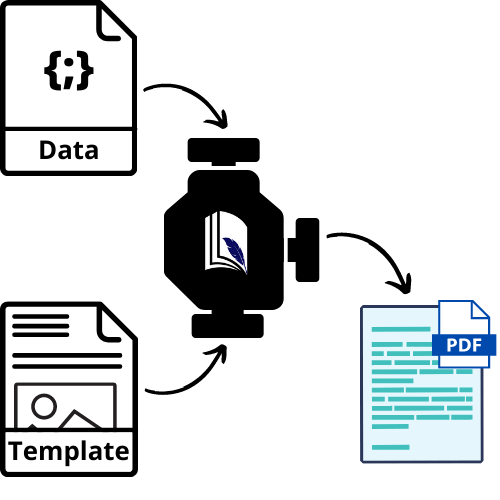
Everything you need
Not technical? No problem.
Elevate your document automation effortlessly with our platform, featuring an intuitive drag-and-drop template designer and seamless third-party integrations. Create sophisticated templates easily, no development skills needed, and integrate smoothly with your existing processes.
- Powerful template engine.
- Master Document Customisation with our Powerful Template Engine: Unlock a new level of precision and efficiency, turning your vision into reality with customisable templates.
- No-Code Automation.
- Seamlessly connect with your favorite apps to maximize the efficiency of your workflows.
- Dynamic Content.
- TemplateTo templates have built in support for Liquid variables. This allows for simple and flexible customimisation of your templates.
- Advanced security.
- We ensure your data is encrypted at rest using LUKS, and during transit, it's protected by SSL encryption, providing a robust security framework. Learn more →
- Powerful API.
- With TemplateTo's REST API, effortlessly produce documents by sourcing data from your applications.
- Scalable.
- Our enterprise-grade hosting ensures TemplateTo is consistently reliable, offering a dependable solution you can trust for any aspect of your business operations.
Flexible templates
Drag-And-Drop template builder
Quickly build your templates with our simple yet powerful, drag-and-drop template designer. Learn more →
- No code friendly.
- No coding knowledge required; Create powerful templates either from scratch or by adapting an existing template.
- Variables and filters.
- Use data from your applications in your templates. Use filters to adapt data within your templates e.g. date formatting or case changes.
- Loops.
- Add repeating logic to your tables or ContentBlocks.
- Conditional logic.
- Dynamically include or exclude sections of your template with the conditional block.
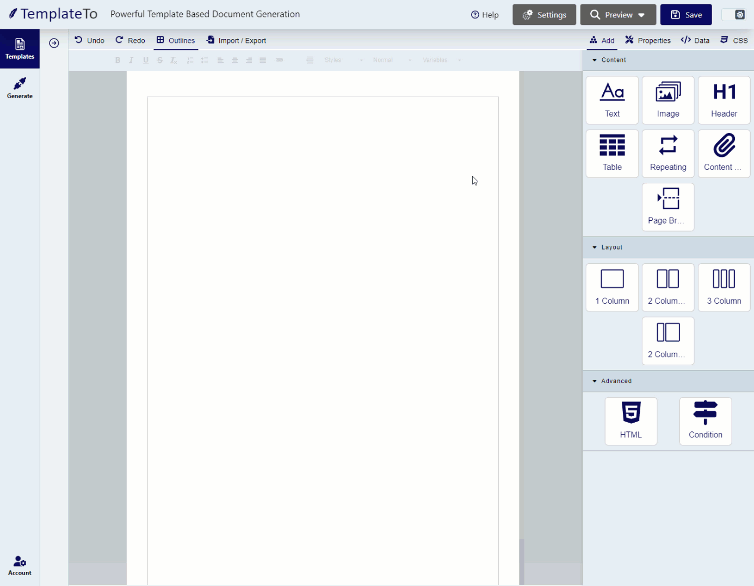
Integrate everywhere
Weave into your workflows
Easily slot TemplateTo into your current workflows via one of our flexible integration options.



Testimonials
What our customers say
“Couldn't be more satisfied with TemplateTo! After testing many document generation services, we found that TemplateTo was perfect for our needs. Powerful, reliable, and easy to use. Highly recommend!”

“I am really happy with TemplateTo, as someone who doesn't code I can manage my templates and David helped me connect them to my website.”

“Easy to create our document templates, no more waiting weeks on IT to make small changes. The support we received was above expectation.”
Pricing
Pricing plans for teams of all sizes
Starter
Fuss free, cancel anytime
Ideal for developers or companies with small requirements for processing.
and then £12 /month
Get started- 550 Generations /mo
- 6 Templates
- 6 Reusable Content Blocks
- 5 Custom Fonts
- Template/Integration Support
- Unlimited Users
- Drag & Drop Template Builder
- HTML & CSS Editor
- REST API Integration
- Zapier Integration
- N8N Integration
Pro
Most popular
Fuss free, cancel anytime
Perfect for medium to large companies with more room for expansion.
and then £42 /month
Get started- 10,000 Generations /mo
- 50 Templates
- 50 Reusable Content Blocks
- 10 Custom Fonts
- Template/Integration Support
- Unlimited Users
- Drag & Drop Template Builder
- HTML & CSS Editor
- REST API Integration
- Zapier Integration
- N8N Integration
Enterprise
Fuss free, cancel anytime
Designed for large companies or people who have large processing needs.
and then £185 /month
Get started- 60,000 Generations /mo
- 200 Templates
- 250 Reusable Content Blocks
- 50 Custom Fonts
- Template/Integration Support
- Unlimited Users
- Drag & Drop Template Builder
- HTML & CSS Editor
- REST API Integration
- Zapier Integration
- N8N Integration
Need a larger plan?
Get in touch with us to discuss custom solutions tailored to your needs.
Contact UsFrequently Asked Questions
Answering your questions
- Virtually any type of document can be generated using templates, including but not limited to:
- Contracts and agreements
- Invoices and billing statements
- Reports and proposals
- Letters and memos
- Marketing materials, such as brochures and flyers
- Forms and applications
- Yes, TemplateTo can be used to generate either PDFs or Txt files based on passed HTML, this is one of the available endpoints on our API. See how to use our HTML to PDF api here
- TemplateTo's document generator works by taking your Template (which is just HTML/CSS behind the scenes) or direct HTML input and the data passed to us. We use a Liquid based engine to run logic and replace varaibles with data. Now we take the output from our liquid engine and pass the value and your template settings into our HTML->PDF engine. Then we return the resulting PDF document to you (or to your integration).