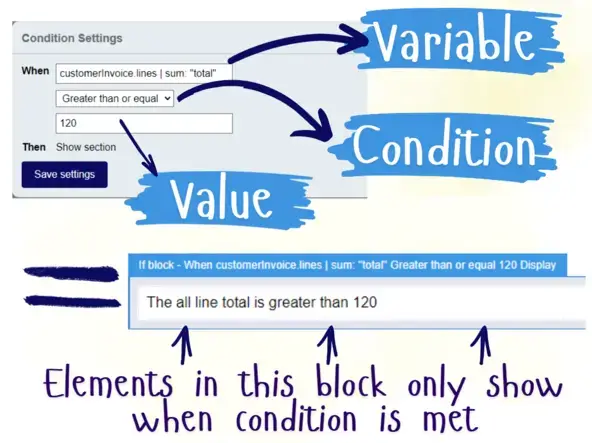Document Template Builder
Use our simple template builder to Quickly Create Professional Templates, No Code Required.
Drag-And-Drop template builder
Build Professional Templates Without Code
Use a prebuilt template as a base or start from scratch and make use of our template elements.
- Layout Blocks.
- Use the layout blocks to set out your templates content, you can resize the blocks by dragging the handle to have them meet your needs.
- Powerful Content Elements.
- Make use of the Text, Heading, Image and Table elements to fill your layout with data, adding variables for data to be merged into.
- Page Breaks.
- Use the page break element to break content onto the next page. Useful when building contracts, letters, etc.
- Headers & Footers.
- Unlike other solutions, in TemplateTo you can also build your headers and footer with the drag and drop editor; Simply create a content blocks for your header and footer and reference them in your templates settings.
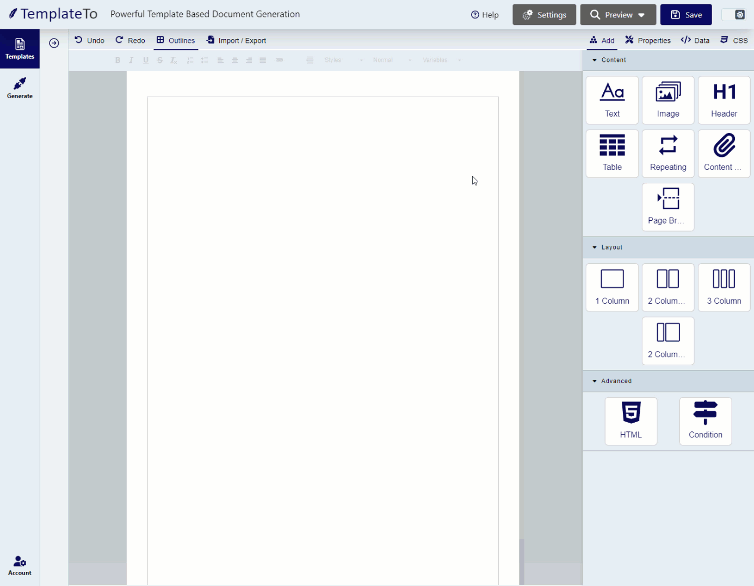
Reusable content blocks
Enhance document template management
Reusable content blocks will enhance the efficiency and effectiveness of your document management processes. Allowing maintainers to quickly create, update, and reuse content across templates you increase accuracy & speed of change whilst also reducing costs.
- Consistency
- Reuse content blocks across templates ensuring adherence to the organization's overall style and guidelines.
- Cost saving
- Reusable content blocks allow you to get blocks correct and reuse them, saving costs on specialist staff (Lawyers, designers, translators, etc.).
- Error reduction
- Copy and paste is error prone, reuse isn't. Create your content block correctly once.
- Flexibility
- Content blocks are compatible with dynamic data, allowing full flexibility in your content.
For Branding Thats On Point
Total control with Cover-page and Custom-Font support
Having complete control of your branding is important; In our flexible template builder you have full control.
- Cover-page support.
- To create fully branded documents, you need to be able to create a cover-page. This is the first page in your PDF, it often has different margins and headers/footers compared to the rest of a document. This is fully supported in TemplateTo.
- Custom fonts.
- To have perfect branding you need to use your custom font; we heard you and have added full support into the template builder. Once a font is added it will be available for all of your templates. Uploaded fonts are securely stored for use by your company only.
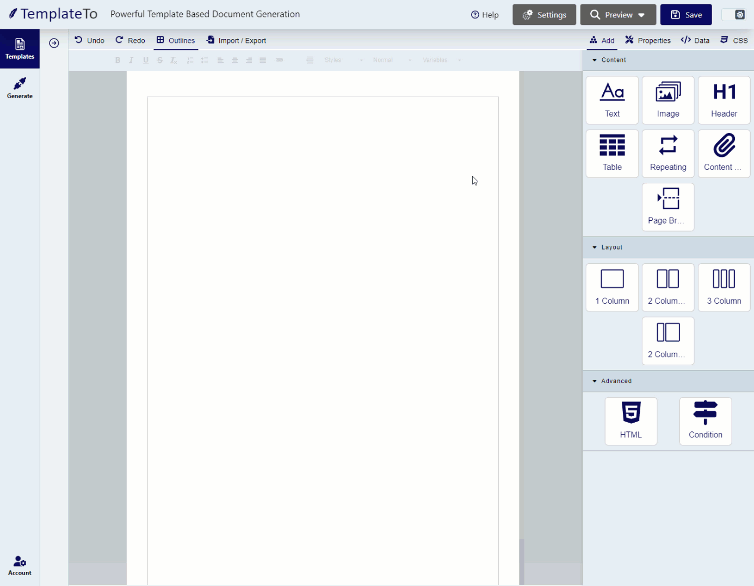
Data Variables & Filters
Transform your data
Use the powerful data transformation engine built into the TemplateTo document template builder to clean and perfect data from other sources ready for your template render.
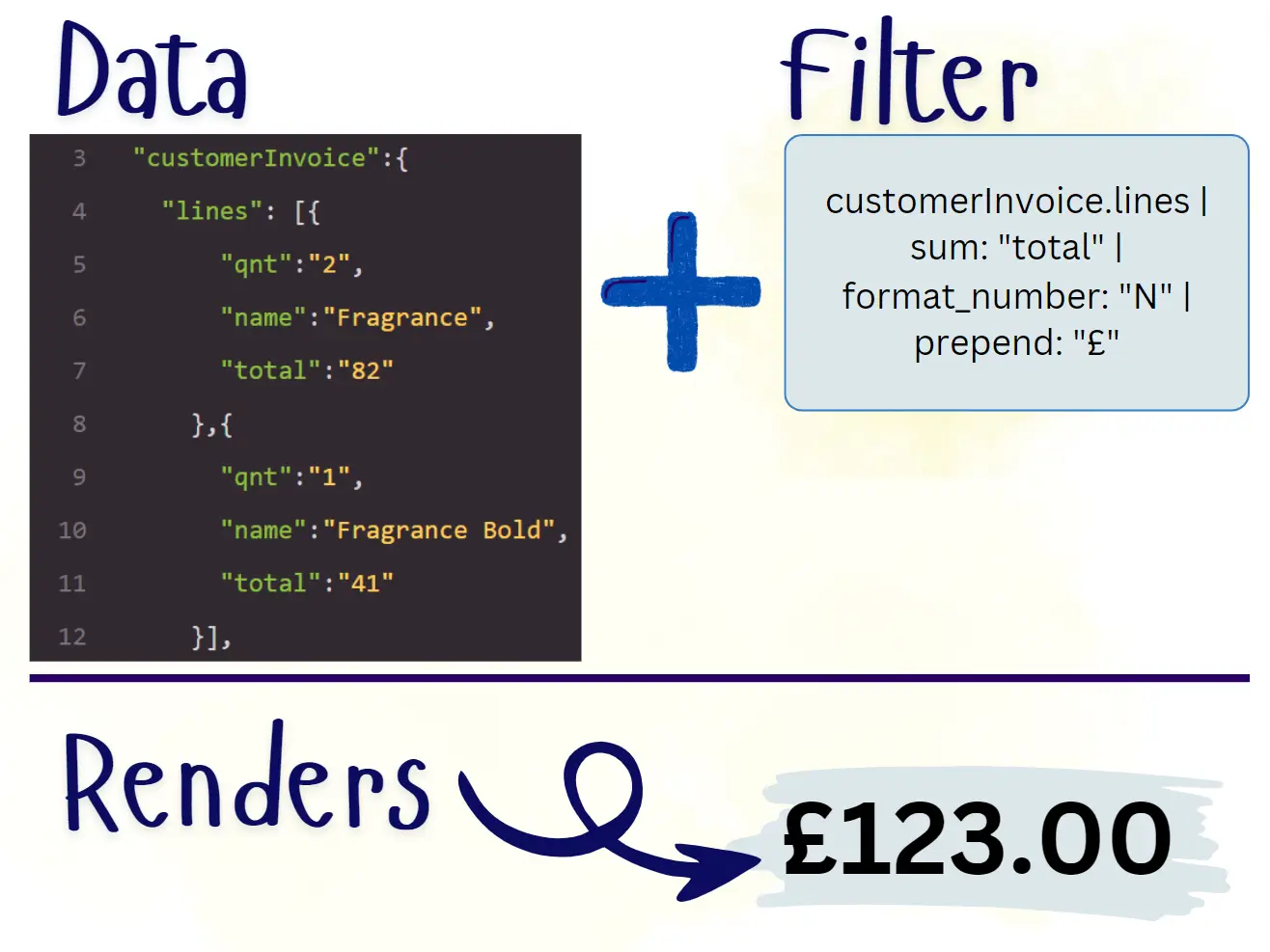
Sort, Sum, Clean & Manipulate arrays
The data examples shows a customer invoice with lines, we want to find the cost all the lines, but that isn't in the source data. So we make use of sum to add the total fields from each line. Then we format the result to ensure it has two decimal places, that prepend a £ to the start.
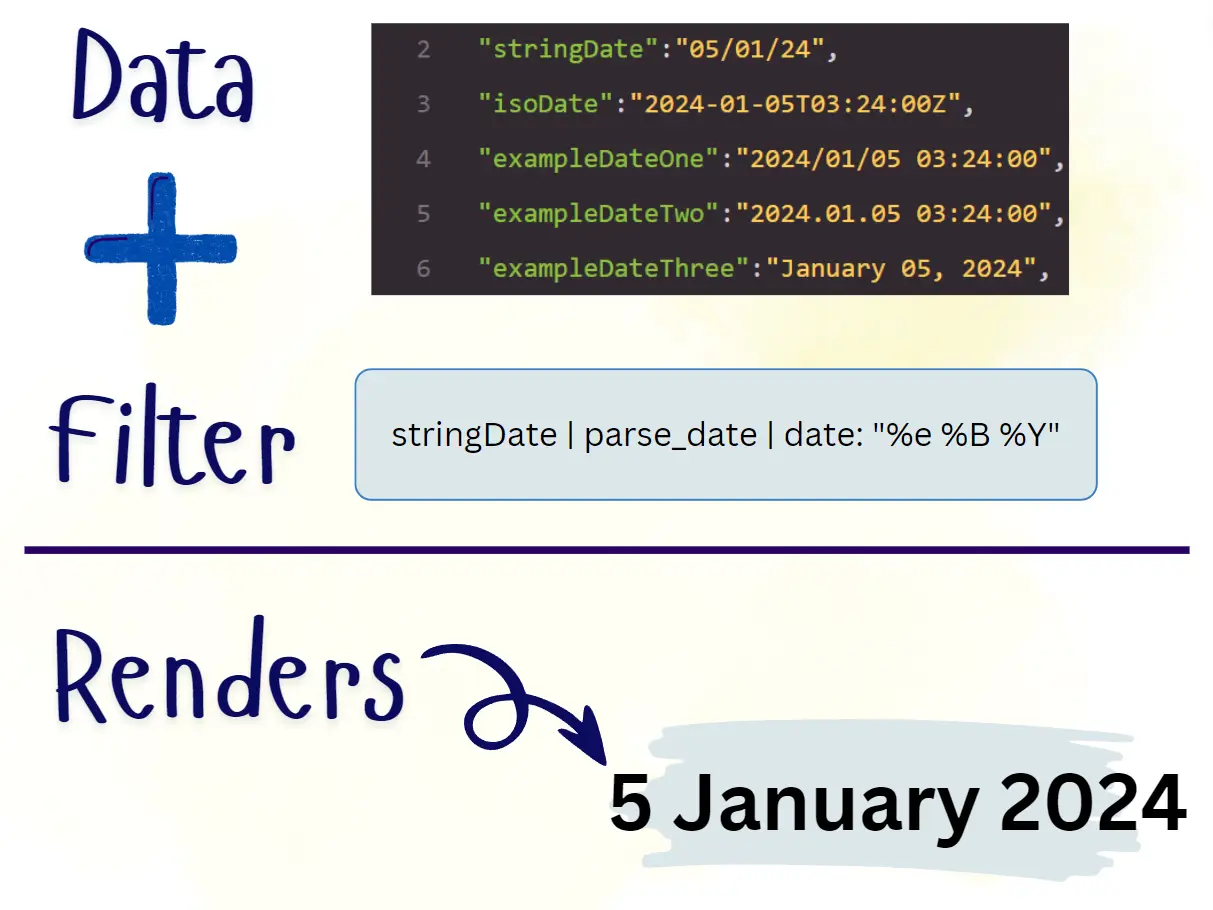
Full date parsing support
Working with dates is almost always a requirement for document templates, when you don't have full control over the source data its important that your template builder facilitates full parsing and formatting. TemplateTo has powerful parsing and formatting built in.
Our documentation and in editor tips guide you through working with dates.
Conditional logic checking
Dynamic control over content visibility
Using the logic control you can show or hide content, use our section counter to maintain correct section numbers even when sections are removed or added.
- Condition block.
- Select the variable to check against and then enter the logic you want executed when your documents are generated.
- Section counts.
- Its important to maintain the correct count for the sections within a dynamic document at the point of generation. The section items help with this...