QR Codes now available for PDF Template building
Introduction:
Get excited, QR Codes for PDF Template Building are here!
Whether you are using QR Codes as part of a letter, invoice, poster or something else, they are now available in TemplateTo standard set of components to build your PDF Template.
Read more below to see how to use QR Codes within your PDF template
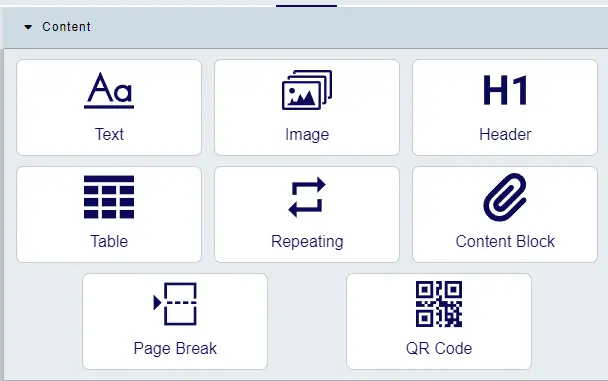
So, how do you use QR Codes?
It couldn’t be simpler!
- Create your account using “Get started” and select a plan
- Create a template
- Add a QR element from the set of components under “Content”
- You should be switched automatically to the QR Code Properties where you can set the settings for your QR Code
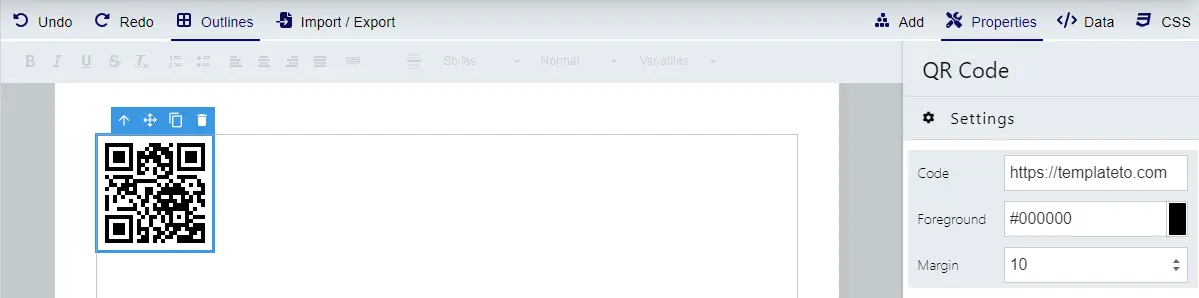
Here you can setup your QR Code to be exactly what you need. Firstly enter your code which could be one of the following:
- Website URL
- Phone Number
- App download
- Just some text
- Something else
Don’t forget, if you use “Data” in your template, this can also be used into the Code field to populate full or part of the code. Example below
http://www.templateto.com/{{ customerId }}Next choose your foreground colour, this is the colour in which will be scanned by devices, it’s recommended to have black or a very dark colour here so that it’s easy for the QR Code readers to read - this is especially important if the code is going to be resized to be small.
Next choose the margin (quiet zone) around the bar code so that it’s easy for QR Code readers to read the code. The recommended size for this is 10 (in pixels).
When resizing your QR Code on your PDF Template, it’s recommended that you maintain a size of 75px or above.
Wait! there’s more…
We utilise SVG (scalable vector graphic) for our QR Codes, which in simpler terms means it won’t loose quality on your PDF - this means you and your users can zoom in and out and it will maintain it’s original quality (unlike normal images.)
This means that your QR Codes generated by TemplateTo should always be readable by QR Code scanners
Got some feedback?
We would love to hear what you think about this new development and any suggestions you may have, so please feel free to drop me or David an email:
